Seamlessly Transfer Your Domain with Ease
-

₹ 351
-

₹ 137
-

₹ 141
-

₹ 118
Want to register domain name? Click Here
- Free Email Account
- DNS Management
- Bulk Tools
- Domain Theft Protection
- Easy to Use Control Panel
- 24 x 7 Valiant Support
Discover the Advantages of Domain Transfer
FREE! 1 Year Extension
We will add one year to the current expiry date of your domain name for no additional cost.
All Transfers are Risk-Free
If for any reason, your domain transfer fails or is cancelled, we will instantly credit your complete amount.
All Transfers are Seamless
Your domain name's name servers are not altered anytime during the transfer process.
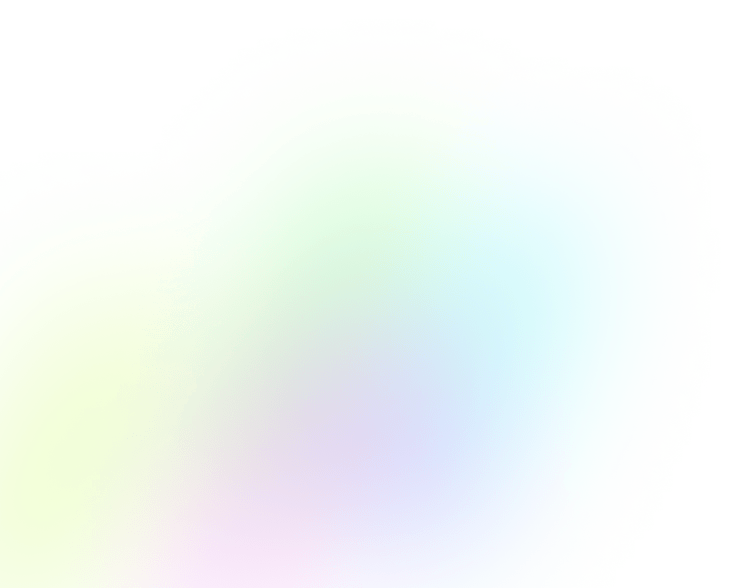
How to Transfer Domain Names

Simply enter your website name to initiate the domain transfer process.

Pay the domain transfer charges and you will be redirected to our members area.

As a domain owner, you can obtain the auth code from your current registrar.

You will receive a confirmation email from your previous registrar to authorize the domain transfer to Hostinger.

Prepare Your Domain for a Smooth Transfer

Before Starting Your Domain Transfer...
- Verify that your domain has been registered for at least 60 days.
- Unlock the domain at your current registrar.
- Confirm that your email address is listed as the domain’s Administrative Contact.

Check Your Email & All Finished!
- Transfer approval instructions will be emailed to the Administrative Contact, so keep an eye on your inbox.
- After your previous registrar has accepted the transfer, the domain will be available in your ntsplhosting.com account.
How To Transfer From Your Registar
To transfer all your domain names from Net4India to your NTSPL Hosting domain account is simple with a few steps.
- Register a new customer account with NTSPL Hosting. https://www.ntsplhosting.com/manage/register.php
- After customer registration, clients need to send Net4India domain details to NTSPL Hosting support team to prepare domain transfer price quotation.
- Client needs to make the payment 100% advance for domain transfer as per the price quote shared by NTSPL Hosting. In every domain transfer 1 year renewal will be done on domain expiry period.
- After receiving the payment from the client, NTSPL Hosting team will process the domain transfer order.
- Client needs to provide the Net4India registered domain admin account (email id) to verify & retrieve the account & domain details at PDR registrar account. Once retrieved then the domain will be transferred from PDR registrar account to NTSPL Hosting customer domain account.
- Domains registered under country code top-level domains (ccTLDs), such as .in / .co.in domains will be transferred from National Internet Exchange of India (NIXI). NTSPL Hosting Support team will help customers to transfer domain names from NIXI.
- NTSPL Hosting will consult with ICANN / NIXI, if any issue arises at the time of the domain transfer process.
To transfer your domain to NTSPL Hosting from GoDaddy, you must unlock your domain and obtain the authorization code from within your GoDaddy Account Manager.
STEP 1. UNLOCK YOUR DOMAIN
- Log in to your GoDaddy Account Manager
- In the My Products section, click Domain Manager
- Use the checkbox(es) to select the domain name(s) you want to modify
- Above your list of domains, click locking
- To unlock the domain, clear the lock domains checkbox
- Click OK
- Click OK again
STEP 2. RETRIEVE AUTHORIZATION CODE
To transfer your domain to NTSPL Hosting, you'll need your authorization code. Here are directions on how to find the authorization code:
- Login to your GoDaddy Account Manager
- In the My Products section, click Domain Manager
- Click the domain for which you want to retrieve the authorization code
- In the Authorization Code field, click the Send by Email hyperlink
- Click OK
- Click OK again
STEP 3. SUBMIT YOUR TRANSFER
After you complete the above steps, please go through the transfer process at NTSPL Hosting.
STEP 4. CONFIRM YOUR TRANSFER VIA EMAIL
After you submit your transfer request to NTSPL Hosting, we will send you an email to confirm your transfer. Within this email, we will provide a link to your account so you can log in and enter the authorization code that you retrieved from your current registrar.
STEP 5. Done!
If your domain is unlocked and the authorization code is correct, your transfer should complete within 5 days barring any Registrar conflicts. At times, current registrars send emails to confirm registrar transfers. If you receive an email confirmation from your current registrar, please approve the transfer and your domain should transfer immediately to NTSPL Hosting. If you have any questions during this process, please contact our Transfer Specialists at +91 9438148250.
To transfer your domain to NTSPL Hosting from Yahoo, you must unlock your domain and obtain the authorization code from within your Yahoo Business Control Panel.
STEP 1. UNLOCK YOUR DOMAIN
- To unlock your domain, log in the Yahoo Control Panel
- Click Edit Domain Locking
- On the following page, you'll see your domain lock status. Click the Unlock Domain
Please note that only the plan owner can unlock your domain. If you are not the plan owner, you will need to contact Yahoo
STEP 2. RETRIEVE AUTHORIZATION CODE
To transfer your domain to NTSPL Hosting, you'll need your authorization code. Here are directions on how to find the authorization code:
- Login to your Yahoo Business Control Panel
- Click the Domain Control Panel link under your domain name
- On your Domain Control Panel, click View Your Authorization Code
- Next, you will see your domain's unique authorization code
Note: If you're a Website Services customer, you won't see this task. If you are not a Website Services customer, you will need to contact Yahoo Technical Support.
STEP 3. SUBMIT YOUR TRANSFER
After you complete the above steps, please go through the transfer process at NTSPL Hosting.
STEP 4. CONFIRM YOUR TRANSFER VIA EMAIL
After you submit your transfer request to NTSPL Hosting, we will send you an email to confirm your transfer. Within this email, we will provide a link to your account so you can log in and enter the authorization code that you retrieved from your current registrar.
STEP 5. Done!
If your domain is unlocked and the authorization code is correct, your transfer should complete within 5 days barring any Registrar conflicts. At times, current registrars send emails to confirm registrar transfers. If you receive an email confirmation from your current registrar, please approve the transfer and your domain should transfer immediately to NTSPL Hosting. If you have any questions during this process, please contact our Transfer Specialists at +91 9438148250.
To transfer your domain to NTSPL Hosting from 1&1, you must unlock your domain and obtain the authorization code from within your 1&1 Control Panel.
STEP 1. UNLOCK YOUR DOMAIN
- Log into the 1&1 Control Panel at: https://admin.1and1.com
Note: If you have only one package, you will land on the Administration page. If you have more than one package, select the relevant package to reach its Administration page. - Select Domains from the Basic Settings section
- Choose the domain and click Lock/Unlock
- Choose Unlock and click OK
- A confirmation is displayed
STEP 2. RETRIEVE AUTHORIZATION CODE
To transfer your domain to NTSPL Hosting, you'll need your authorization code. Here are directions on how to find the authorization code:
- Log into your 1&1 Control Panel at: https://admin.1and1.com
Note: If you have only one package, you will land on the Administration page. If you have more than one package, select the relevant package to reach its Administration page - Select Domains from the Basic Settings section
- Choose the domain and click Info
- Your auth code will display on next screen
Note: If you're a Website Services customer, you won't see this task. If you are not a Website Services customer, you will need to contact Yahoo Technical Support.
STEP 3. SUBMIT YOUR TRANSFER
After you complete the above steps, please go through the transfer process at NTSPL Hosting.
STEP 4. CONFIRM YOUR TRANSFER VIA EMAIL
After you submit your transfer request to NTSPL Hosting, we will send you an email to confirm your transfer. Within this email, we will provide a link to your account so you can log in and enter the authorization code that you retrieved from your current registrar.
STEP 5. Done!
If your domain is unlocked and the authorization code is correct, your transfer should complete within 5 days barring any Registrar conflicts. At times, current registrars send emails to confirm registrar transfers. If you receive an email confirmation from your current registrar, please approve the transfer and your domain should transfer immediately to NTSPL Hosting. If you have any questions during this process, please contact our Transfer Specialists at +91 9438148250.
To transfer your domain to NTSPL Hosting from Register.com, you must unlock your domain and obtain the authorization code from within your Register.com Control Panel.
STEP 1. UNLOCK YOUR DOMAIN
- Log into your Account Manager
- Select the domain name you would like to remove Domain Lock
- Click on the Enable Transfer away link
- Click the Continue button to confirm
STEP 2. RETRIEVE AUTHORIZATION CODE
To transfer your domain to NTSPL Hosting, you'll need your authorization code. Unlike most registrars, Register.com does not have an on-line process to retrieve an authorization code. You will need to contact their Support Department to request an authorization code.
Register.com Customer Support Hours:
U.S. and Canada: (877) 866-0045
Outside the U.S. and Canada: (902) 749-2056
Hours of Operation: Monday - Friday, 8am - 6pm EST/EDT
We apologize for this inconvenience.
STEP 3. SUBMIT YOUR TRANSFER
After you complete the above steps, please go through the transfer process at NTSPL Hosting.
STEP 4. CONFIRM YOUR TRANSFER VIA EMAIL
After you submit your transfer request to NTSPL Hosting, we will send you an email to confirm your transfer. Within this email, we will provide a link to your account so you can log in and enter the authorization code that you retrieved from your current registrar.
STEP 5. Done!
If your domain is unlocked and the authorization code is correct, your transfer should complete within 5 days barring any Registrar conflicts. At times, current registrars send emails to confirm registrar transfers. If you receive an email confirmation from your current registrar, please approve the transfer and your domain should transfer immediately to NTSPL Hosting. If you have any questions during this process, please contact our Transfer Specialists at +91 9438148250.
To transfer your domain to NTSPL Hosting from NetworkSolutions.com, you must unlock your domain and obtain the authorization code from within your NetworkSolutions.com Account.
STEP 1. UNLOCK YOUR DOMAIN
- Log into your Network Solutions account
- Click the domain name you want to unlock
- In the 'Domain Details' section, click Edit
- Select 'Turn Domain Protect Off" and then click Save
- A confirmation is displayed
STEP 2. RETRIEVE AUTHORIZATION CODE
Unlike most registrars, NetworkSolutions.com does not have an on-line process to
retrieve an authorization code. You will need to contact their Support
Department to unlock the domain and request an authorization code.
NetworkSolutions.com Customer Support:
1-800-333-7680 (U.S. Only)
We apologize for this inconvenience.
STEP 3. SUBMIT YOUR TRANSFER
After you complete the above steps, please go through the transfer process at NTSPL Hosting
STEP 4. CONFIRM YOUR TRANSFER VIA EMAIL
After you submit your transfer request to NTSPL Hosting, we will send you an email to confirm your transfer. Within this email, we will provide a link to your account so you can log in and enter the authorization code that you retrieved from your current registrar.
STEP 5. Done!
If your domain is unlocked and the authorization code is correct, your transfer should complete within 5 days barring any Registrar conflicts. At times, current registrars send emails to confirm registrar transfers. If you receive an email confirmation from your current registrar, please approve the transfer and your domain should transfer immediately to NTSPL Hosting. If you have any questions during this process, please contact our Transfer Specialists at +91 9438148250.
To transfer your domain to NTSPL Hosting from Tucows.com, you must unlock your domain and obtain the authorization code from within your Tucows.com Account.
STEP 1. UNLOCK YOUR DOMAIN
Unfortunately, you can not unlock the domain from within your account like most other Registrars so you will need to contact Tucows.com technical support and ask them to unlock your domain.
STEP 2. RETRIEVE AUTHORIZATION CODE
To transfer your domain to NTSPL Hosting, you'll need your authorization code. Here are directions on how to find the authorization code:
- Log into your Tucows.com account at https://manage.opensrs.net
- Click Manage Domain
- The authorization code is displayed on the "Domain Extras" page
STEP 3. SUBMIT YOUR TRANSFER
After you complete the above steps, please go through the transfer process at NTSPL Hosting.
STEP 4.CONFIRM YOUR TRANSFER VIA EMAIL
After you submit your transfer request to NTSPL Hosting, we will send you an email to confirm your transfer. Within this email, we will provide a link to your account so you can log in and enter the authorization code that you retrieved from your current registrar.
STEP 5. Done!
If your domain is unlocked and the authorization code is correct, your transfer should complete within 5 days barring any Registrar conflicts. At times, current registrars send emails to confirm registrar transfers. If you receive an email confirmation from your current registrar, please approve the transfer and your domain should transfer immediately to NTSPL Hosting. If you have any questions during this process, please contact our Transfer Specialists at +91 9438148250.
Why Choose NTSPL Hosting?
24/7 Expert Hosting Support
You Can Count On
- 99.9% Uptime Guarantee
- 30 day Money-Back Guarantee
- Free Services With Every Domain
- Localized India Hosting
- Trusted by World’s Leading Brand
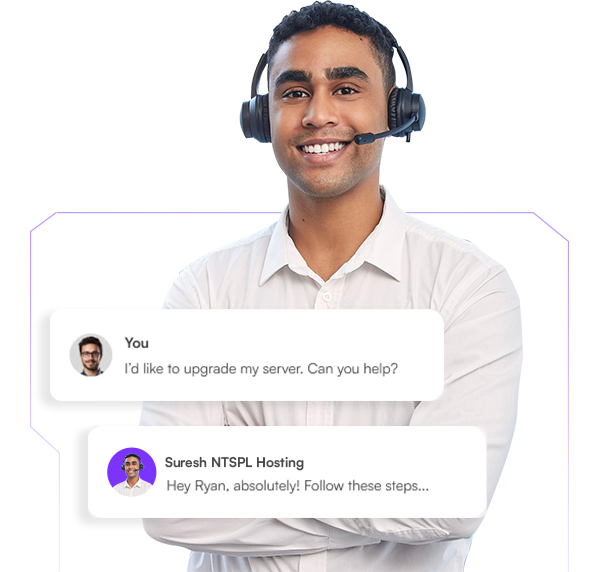
Frequently
Asked Questions
A domain name transfer involves moving a registered domain name from one domain registrar to another. It allows you to switch your domain's management and billing from the current registrar to a new one.
There are several reasons to transfer a domain name, such as better customer support, lower renewal costs, or consolidating all your domains under one registrar for easier management.
To start the transfer process, obtain an authorization code (also known as an EPP code) from your current registrar. Then, provide this code to the new registrar during the transfer process.
The transfer process typically takes 5 to 7 days. However, the actual duration may vary depending on the domain's extension and the responsiveness of the involved registrars.
Generally, website and email services should not be affected during the transfer process. However, it's recommended to back up your website and email data as a precautionary measure.
Most domain registrars impose a 60-day transfer lock after initial registration or renewal. During this period, domain transfers are not allowed to prevent unauthorized transfers.
Domain transfer fees vary depending on the registrar. Some registrars offer free transfers, while others may charge a fee for the service.
You will typically need to provide your domain's authorization code, your contact details, and any additional information requested by the new registrar.
Yes, in most cases, you can cancel a domain transfer during the process if necessary. However, it's essential to check the specific transfer policy of both registrars involved.
Transferring a domain does not automatically renew it. The domain's expiration date remains the same, and you'll need to renew it separately if required.

