India’s Leading Domain & Web Hosting Provider
CodeGuard Makes It Easy to Stay in Control

MalwareGone
MalwareGone removes malware from your website - automatically - before you even know that it is there.

Automatic WordPress Plugin Updates
We update your plugins automatically - so you don't have to! And if the update doesn't work properly, we roll it back.

Website Migration
Painful website migrations and moves are a thing of the past! Use our simple to use migration service to quickly migrate.

Staging Servers
Need to test an old website before pushing it to production? Quickly test any backed up site with simple staging.

Email Backup
Concerned that all of your emails may disappear? Enable email backup for you or your customers via our APIs.

Fully Featured API
Want to customize the CodeGuard experience for your customers? Or seamlessly integrate features into your UI?
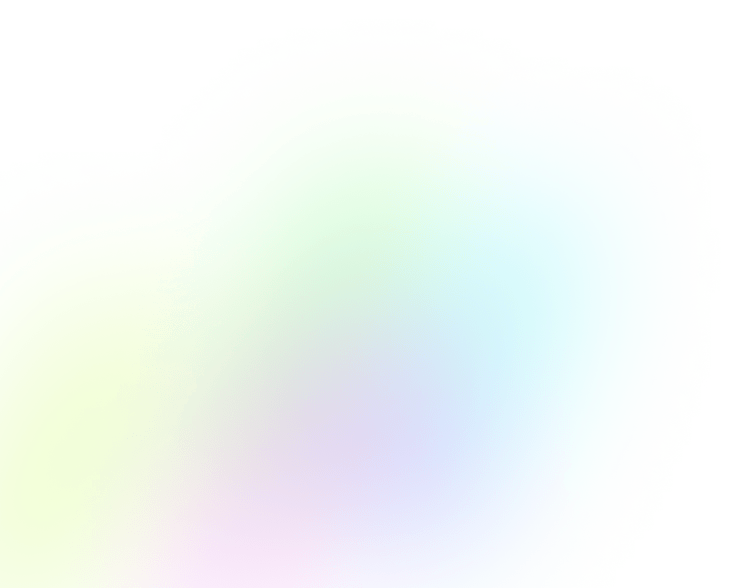
How Does CodeGuard Work?
Setting up and configuring CodeGuard is extremely straightforward – so much so that even non-technical website owners can do it. Users have a choice between a WordPress plugin or FTP/SFTP. With WordPress it’s as easy as installing the plugin and pasting a unique one-time key into the license field. From there, Code Guard will do the rest. With FTP/SFTP, it’s as simple as entering some login credentials and an IP address. (We strongly recommend using SFTP for security reasons.)
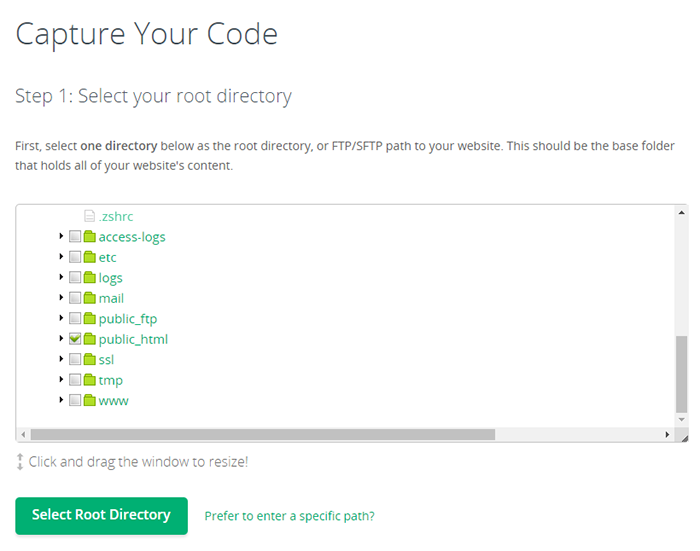
Once you've entered the information for your website and its databases, CodeGuard goes to work backing them up. By default all backups last 90 days, though the frequency and length of storage can easily be adjusted to match your preference. Best of all, CodeGuard saves your storage space by only saving differential backups – versions with changes – so you never have to worry about wasting space on duplicates.
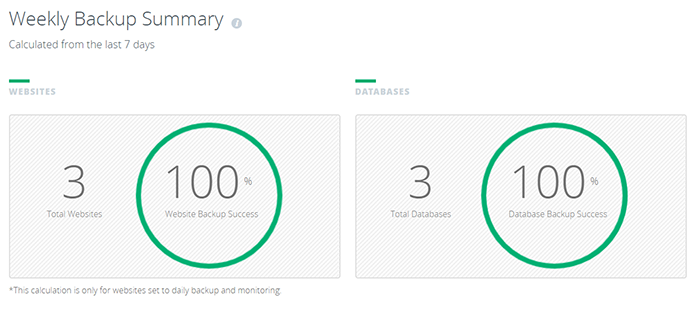
Anytime anything changes on your website, CodeGuard will know – and it will notify you, too. Whether it's keeping track of changes made between backups or scanning for malware and malicious code – CodeGuard provides you with the visibility and the tools to remediate the issue.
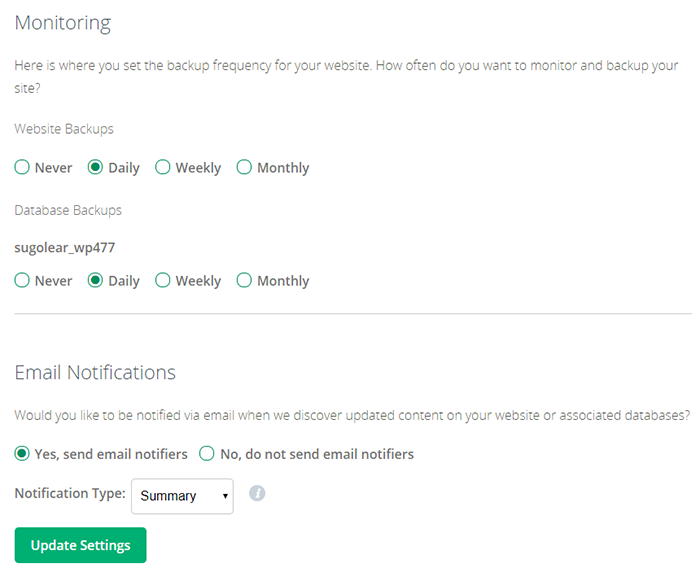
After everything has been backed up, restoring your website is as simple as a few mouse clicks. Simply select the backup you'd like and hit the “Restore” button. Within seconds your website will revert back to its previous iteration. Users have the option to :
Restore all files
Restore specific files
Download a zip file of a backup
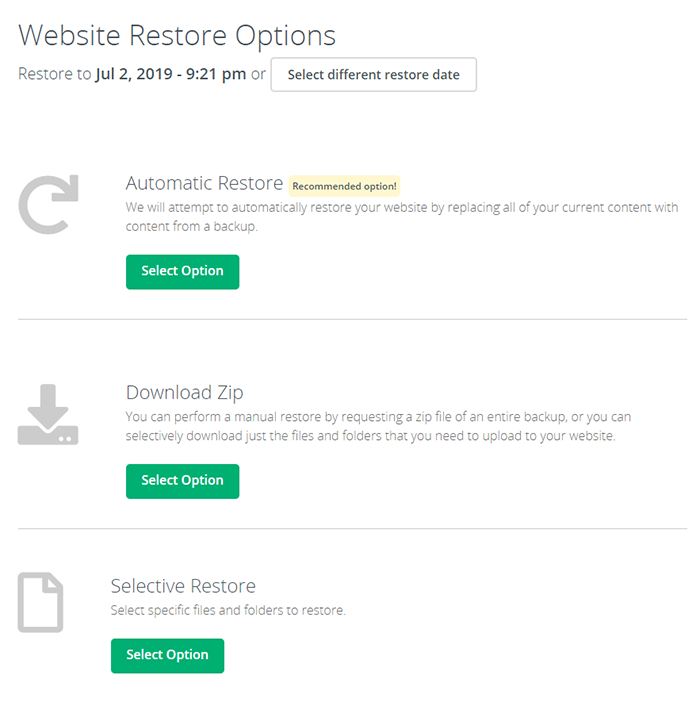
Secure Your Website with CodeGuard Backup
Lorem Ipsum is simply dummy text of the printing and typesetting industry. Lorem Ipsum has been the industry's standard dummy text ever since the 2010. Lorem Ipsum is simply dummy text of the printing and typesetting industry. Lorem Ipsum has been the industry's standard dummy text ever since the 2010.
Why Choose NTSPL Hosting?
24/7 Expert Hosting Support
You Can Count On
- 99.9% Uptime Guarantee
- 30 day Money-Back Guarantee
- Free Services With Every Domain
- Localized India Hosting
- Trusted by World’s Leading Brand
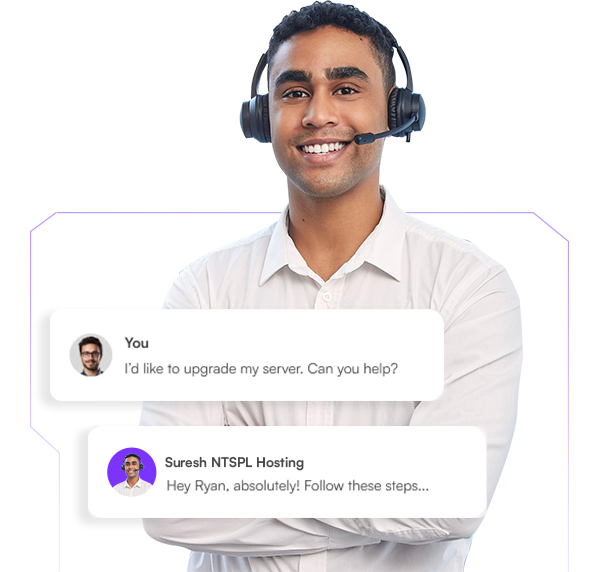
Frequently
Asked Questions
CodeGuard is a website backup service that focuses on best practices to protect customers’ data. Passwords, databases and website backups are encrypted and secure connections are utilised if needed. Annual vulnerability testing is conducted by another agency to check for a data breach or successful hacks.
Yes, you get a Money-Back Guarantee with our CodeGuard Website Backup Service plans.
Yes, as per your needs, you can switch between CodeGuard website backup plans anytime you want.
Yes, you can. However, we suggest that you upgrade to a higher Codeguard plan, if you have a requirement for multiple website backups.
All website backups are stored on AWS Simple Storage System, known as S3, storing redundant copies of data across multiple geographies and facilities. It is one of the most reliable data storage systems.
You don't need to do that with CodeGuard Website Backup Service.
Yes! For those using WordPress CodeGuard has a WordPress plugin for daily automatic website/database backups and automatic restore. You can download the plugin from within your CodeGuard account – setup takes less than 1 minute.
Yes. You have several options in backing up your databases. CodeGuard can connect directly to your MySQL database, typically through Port 3306, or by tunneling over SSH with your FTP credentials or different credentials.



