India’s Leading Domain & Web Hosting Provider
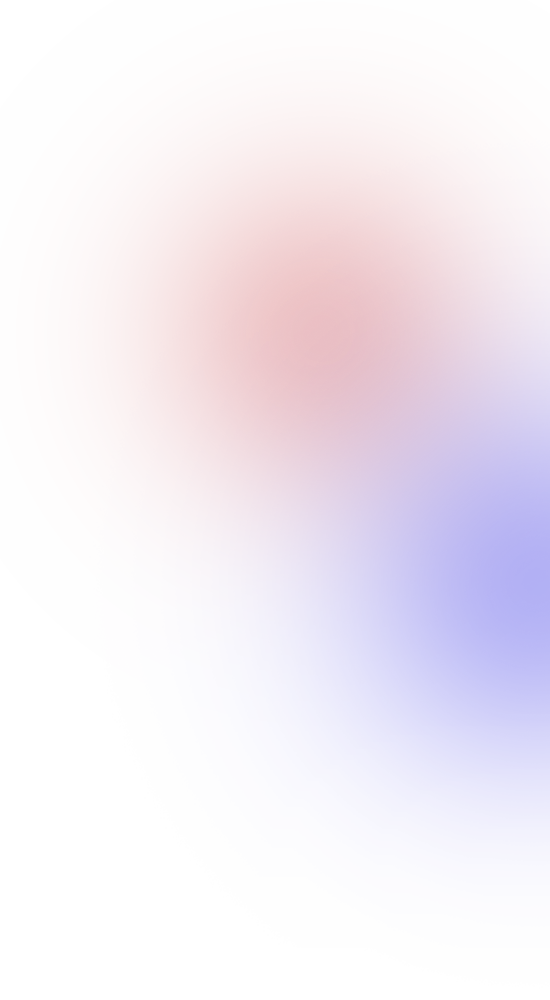
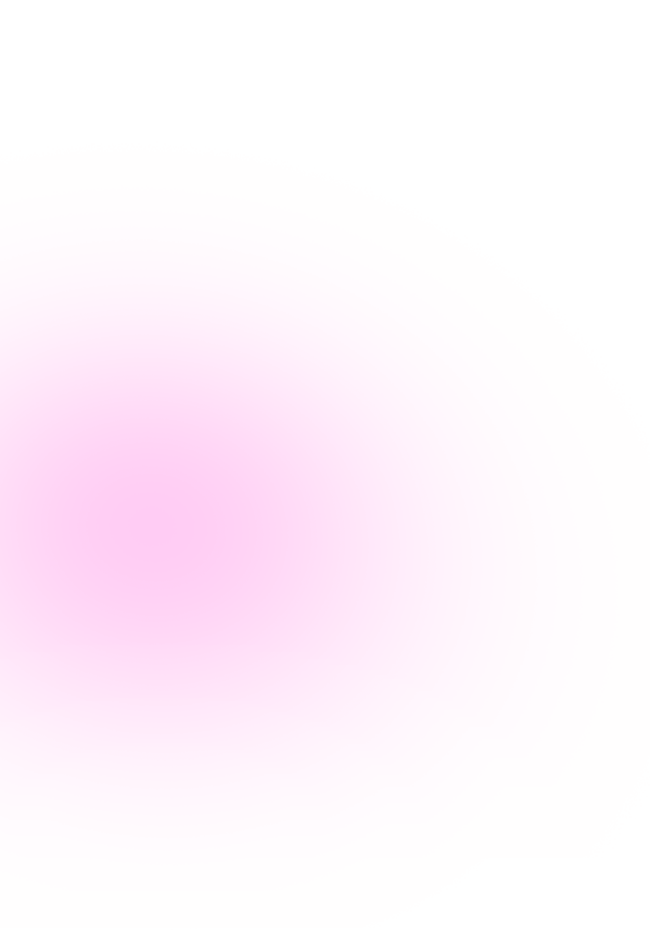
Benefits of using PCI Scanning
PCI Scan Compliancy
PCI Scan Compliancy Service on-demand security auditing service. Provides PCI Scan compliance reports.
Secure web-based interface
Secure web-based interface allows you to schedule an unlimited number of PCI scans per quarter on up to five IP.
Need more ip Addresses
Need more IP addresses? Upgrade to either Enterprise Edition or HackerProof plans and get 20 included
Ready-to-Submit
Get 'Ready-to-submit' PCI Compliance reports to send to your merchant bank
Detailed Report
Detailed reports identify security holes found by HackerGuardian's battery of thousands of vulnerability tests.
Gain PCI compliance
Gain PCI compliance by performing vulnerability scanning from a PCI-Approved Scanning Vendor.
HackerGuardian PCI Scan Features

Ensure compliance with PCI DSS and avoid fines

Schedule unlimited quarterly PCI scans on 5 to 20 IP addresses.

HackerGuardian scans for thousands of known vulnerabilities

Generates actionable intel on vulnerabilities it's found

Receive ready-to-submit reports following scans

Easy set up using a self-assessment and an online wizard

HackerProof site seal comes with HackerProof subscription

IP address packs are available if more servers are required
HackerGuardian PCI Compliance Scanning
PCI DSS Compliance requires every organization to perform quarterly vulnerability scans and file reports with their acquiring banks. Sectigo makes complying with this requirement easy and affordable with HackerGuardian PCI Scanning 2.0. Sectigo has partnered with Qualys to deliver a PCI scanner based on 20+ years of anti-virus and website security expertise. The HackerGuardian PCI Scanner performs thousands of vulnerability tests with each scan, thoroughly inspecting your network for anything that can be exploited.
Then it produces a bank-ready compliance report that you can submit directly to your acquiring bank. Best of all, it's one of the most affordable PCI scan tools on the market. Other PCI scanners cost up to ten times more but can't match what HackerGuardian PCI Scanning delivers. This solution makes meeting PCI DSS Vulnerability Scanning requirements effortless. Stop worrying about PCI compliance and embrace HackerGuardian.

HackerGuardian Product Specification
You'll be able to manage all these features and access your reports anytime from the convenient online dashboard.
Painlessly perform PCI scanning
Easily manage your scanning needs
Detailed vulnerability reports
Custom Remediation plans
Unlimited scans available
Scalable from 1 – 10K IPs
On-demand scheduling
User configurable scanning tool
How to Run a PCI Scan in 3 Simple Steps
Setting up and configuring CodeGuard is extremely straightforward – so much so that even non-technical website owners can do it. Users have a choice between a WordPress plugin or FTP/SFTP. With WordPress it’s as easy as installing the plugin and pasting a unique one-time key into the license field. From there, Code Guard will do the rest. With FTP/SFTP, it’s as simple as entering some login credentials and an IP address. (We strongly recommend using SFTP for security reasons.)
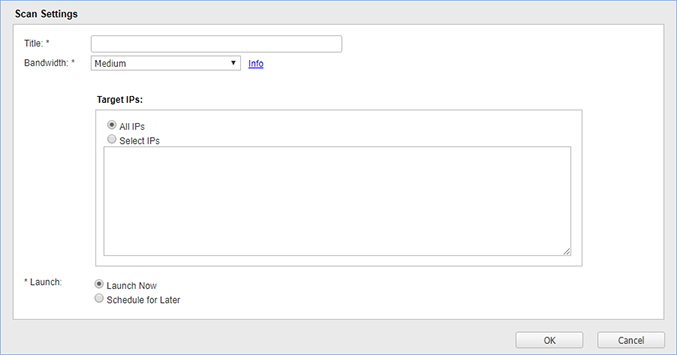
Once you've entered the information for your website and its databases, CodeGuard goes to work backing them up. By default all backups last 90 days, though the frequency and length of storage can easily be adjusted to match your preference. Best of all, CodeGuard saves your storage space by only saving differential backups – versions with changes – so you never have to worry about wasting space on duplicates.
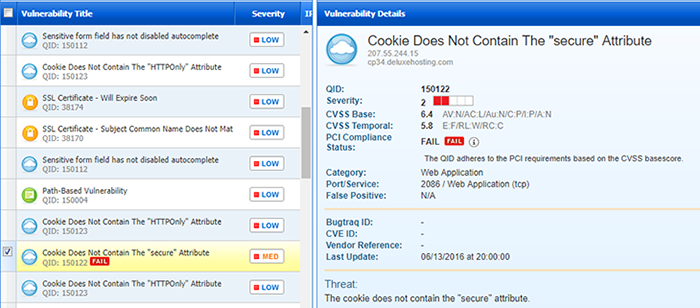
Anytime anything changes on your website, CodeGuard will know – and it will notify you, too. Whether it's keeping track of changes made between backups or scanning for malware and malicious code – CodeGuard provides you with the visibility and the tools to remediate the issue.
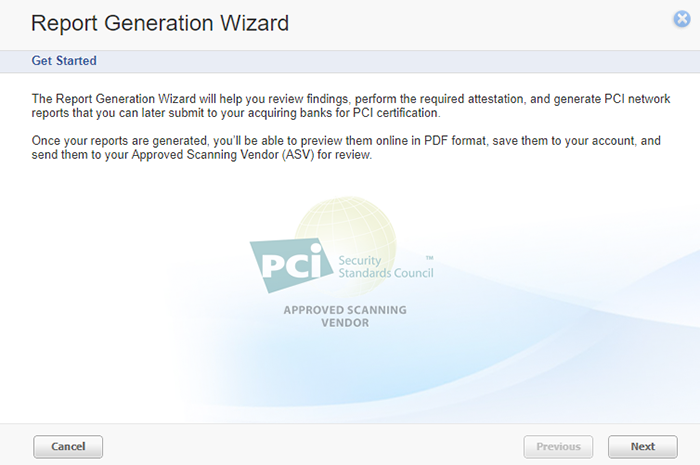
Protect Your Website with HackerGuardian Scanning
Lorem Ipsum is simply dummy text of the printing and typesetting industry. Lorem Ipsum has been the industry's standard dummy text ever since the 2010. Lorem Ipsum is simply dummy text of the printing and typesetting industry. Lorem Ipsum has been the industry's standard dummy text ever since the 2010.
Why Choose NTSPL Hosting?
24/7 Expert Hosting Support
You Can Count On
- 99.9% Uptime Guarantee
- 30 day Money-Back Guarantee
- Free Services With Every Domain
- Localized India Hosting
- Trusted by World’s Leading Brand
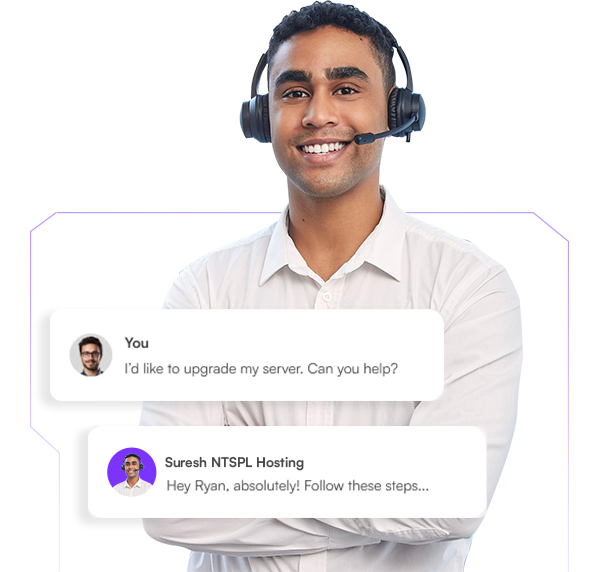
Frequently
Asked Questions
HackerGuardian is a fully configurable vulnerability assessment and reporting service for networks and web servers. Our remote audits run over 30,000 individual security tests on an organization's servers and then provide expert advice to help fix any vulnerability.
Yes, the Trial Scan licences allows you to set the IP Address or domain of the server you want to scan. Deleting IP Address requires a request to the HackerGuardian admin team. This is not required for a full licence.
Yes, if a domain is used to access the dynamic IP Address, the domain can added and scanned.
Sectigo does not maintain any sort of global statistics about the scan results we produce.
HackerGuardian does not support scanning of the local area network. Only publicly accessible IP Addresses can be scanned.
To upgrade to a full licence please go to the site which you signed up for the trial account on. Login to the site(such as store.hackerguardian.com) and select the HackerGuardian 45-Day Trial you want to upgrade. Click the "Upgrade Service" button and the select the product you want to upgrade to.
Web hosting is an online service that enables you to publish your website or web application on the Internet. When you sign up for a web hosting service, you basically rent some space on a physical server where you can store all the files and data necessary for your website to work properly.
There are two ways to scan domains. You can select "DNS" on the start scan popup and add a domain name to scan. This domain will be added to your account so it can be used for future scans.
You can also add domains as virtual hosts where multiple domains are hosted on one IP Address. To add domains click "Walk me through the Wizard" click "next" then "next" again. Then click "Add new domains" and set the domains you own. The IP Addresses of these domains are looked up and you can choose which is the correct IP Address to scan. When starting a scan you should select the IP Address for the domain. In the report the domain will be listed against vulnerabilities which apply to it. When scanning a name-based virtual hosting environment you can scan a single IP Address and all the domains it hosts(that have also been added to your account) will be scanned.



















