India’s Leading Domain & Web Hosting Provider
India’s Leading Domain & Web Hosting Provider
Validation
( Domain + Full Business )Validation
( Domain + Basic Business )Validation
( Domain + Basic Business )Validation
( Domain + Full Business )
DigiCert understands rising security concerns in the cyber world, hence, offers advanced 256-bit encryption to avert cyber thieves from passing the information.
Being a reputed certificate authority, DigiCert has achieved a high position, and we are a platinum partner of DigiCert offering SSL products at the lowest price.
DigiCert SSL certificates include a dynamic secured seal that has won the trust of millions of users and ensures the site’s safety.
We ensure that the DigiCert SSL certificate has reached the lowest price; hence, we offer a significant discount on DigiCert SSL/TLS products.
DigiCert products allow you to secure both www and non-www domains under a single certificate. You do not need to purchase any new certificates.
DigiCert assures that your website will remain secure and safe with the daily malware scanning feature that comes with its SSL certificates.
Some DigiCert SSL products allow you to add up new SAN domains during the certificate lifecycle under a single certificate, so there is no need to purchase an additional certificate.
You do not need to purchase and manage different certificates for an additional certificate for SAN domains. Rest domains can be added in a single certificate, so; you do not need to remember multiple renewal dates.
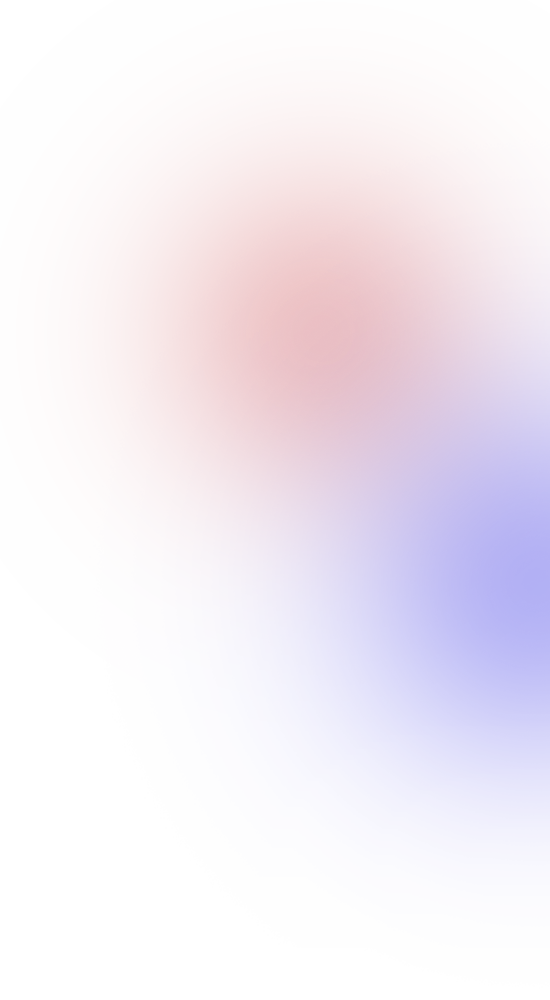
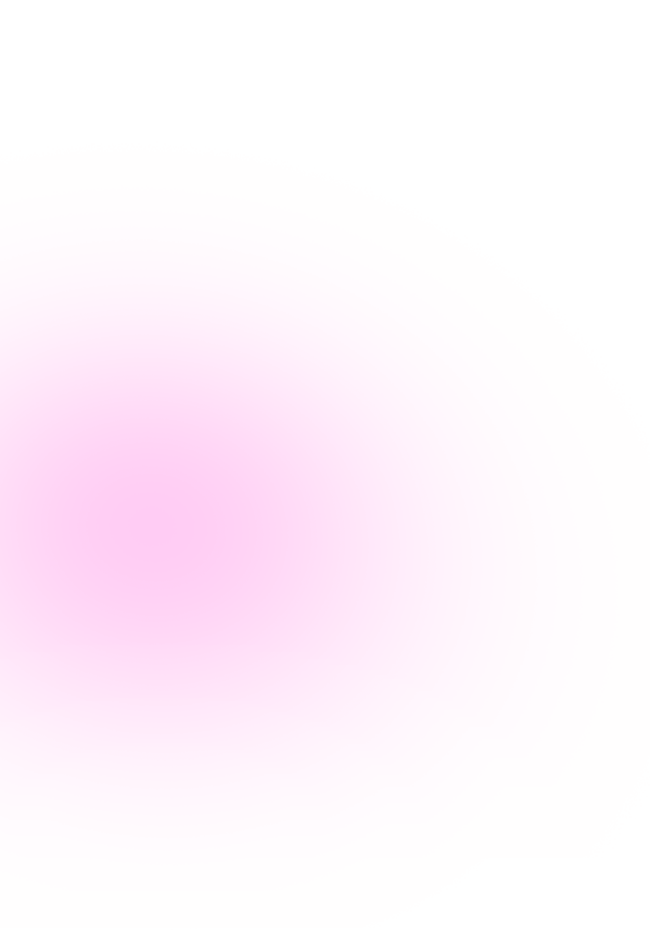













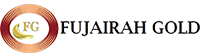



Digital Certificates can be used to secure websites, devices, web servers, signatures, code, software, email and more.
Run the DigiCert® Certificate Utility for Windows (double-click DigiCertUtil). In the Private Key Test window, you should see a green checkmark next to The private key was successfully tested. This verifies that the certificate has a matching and valid private key.
When your current certificate is about to expire, a Renewal is required. A Revoke & Replace (Reissue) is when you cancel a current, valid certificate and request a new one. Renewal: DigiCert certificates are valid for a defined period from the date of issue, after which time they expire and have to be renewed.
The Common Name (CN), also known as the Fully Qualified Domain Name (FQDN), is the characteristic value within a Distinguished Name (DN). Typically, it is composed of Host Domain Name and looks like, "www.digicert.com" or "digicert.com". The Common Name field is often misinterpreted and is filled out incorrectly.
DigiCert queries corporate registries, fraud-, phishing-, and government-restricted entities and anti-terrorism databases to help conduct its validation. As soon as your information can be confirmed your certificate can be issued. This typically takes less than an hour.
If the browser trusts the certificate, it creates, encrypts, and sends back a symmetric session key using the server's public key. Server decrypts the symmetric session key using its private key and sends back an acknowledgement encrypted with the session key to start the encrypted session.
Your server certificate will be located in the Personal or Web Server sub-folder. Locate and right-click the certificate, identified by the Common Name, select Export and follow the guided wizard. This will give you a . pfx file
Run the DigiCert® Certificate Utility for Windows (double-click DigiCertUtil). In the Certificate Export wizard, select Yes, export the private key, select pfx file, and then check Include all certificates in the certification path if possible, and finally, click Next.