India’s Leading Domain & Web Hosting Provider
India’s Leading Domain & Web Hosting Provider
Multi-Domain and Unified Communications Certificates (UCC) protect all sorts of different fully qualified domain names (FQDNs): public ID addresses, private host names, IP addresses and other subject alternative names (SANs) with one simple solution. Rather than buying an individual SSL certificate for each and every domain you control, this SSL is a cost-effective alternative that simplifies the validation process, saves you money, and offers the encryption you require.
Validation
( Domain + Basic Business )Validation
( Domain + Basic Business )Validation
( Domain + Basic Business )Validation
( Domain + Basic Business )
RapidSSL certificates offer 256-bit modern algorithm that secures online travelling information and saves it from date sniffing and threats.
You can reissue the certificate in case you lose your private key or want to use same certificate on other server etc. Most certificate providers offer unlimited reissuance.
RapidSSL certificates come with $10,000 warranty in case if the CA wrongly issues the certificate.
RapidSSL certificates carry highest compatibility with all types of servers, desktop and mobile browsers and operating systems. Hence, there is no sign of warning your customer will face while browsing the website.
In case, if you do not need SSL certificate, you can take your money back within 30 days of purchase date.
RapidSSL Wildcard certificate allows unlimited sub domains security hence, a single certificate will secure all sub domains. There is no need to take care of individual certificate.
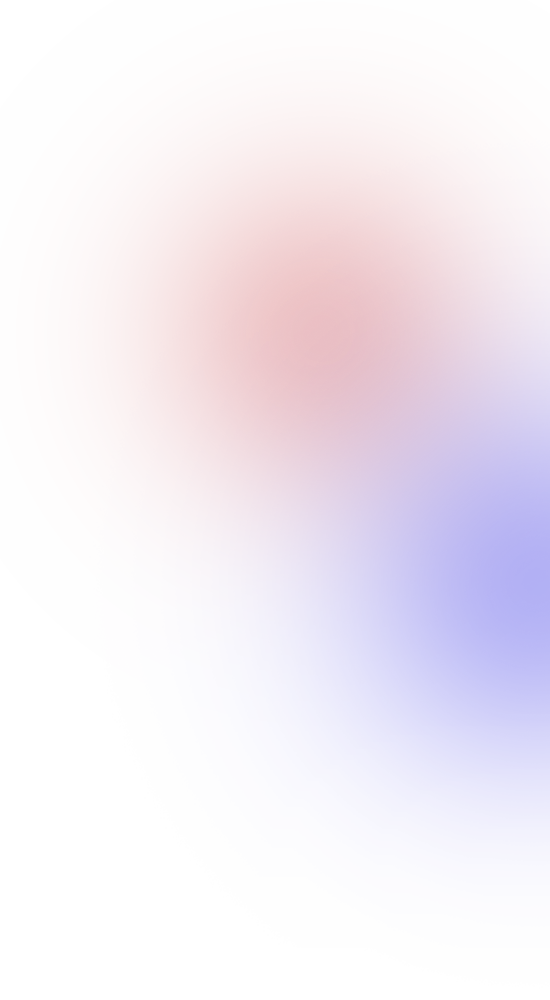
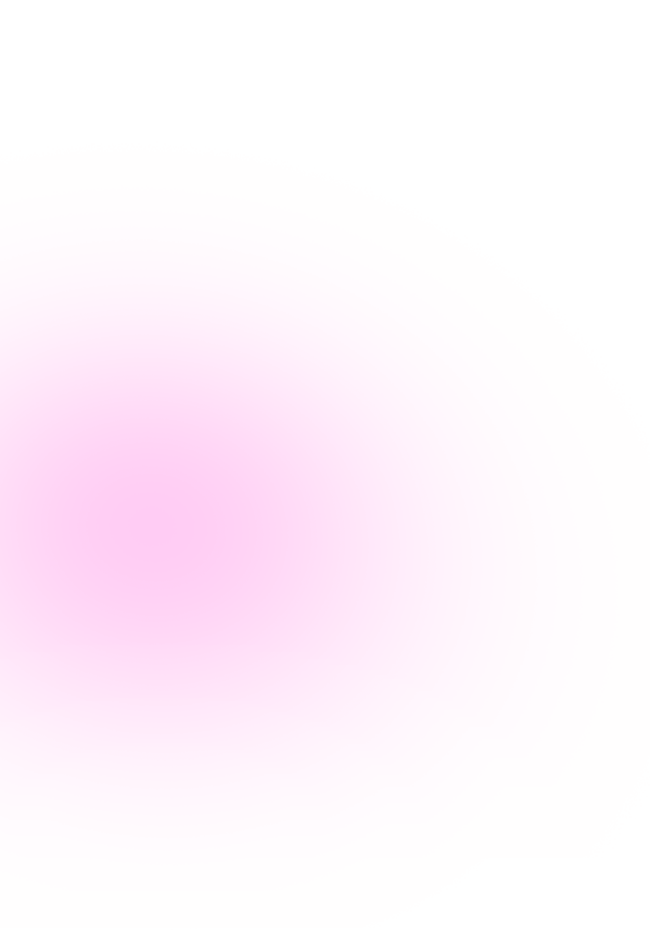













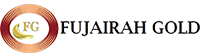



When ordering or issuing a new TLS/SSL certificate, there is a Subject Alternative Name field that lets you specify additional host names (ie. sites, IP addresses, common names, etc.) to be protected by a single TLS/SSL Certificate, such as a Multi-Domain (SAN) or Extend Validation Multi-Domain Certificate.
The Subject Alternative Name extension was a part of the X509 certificate standard before 1999, but it wasn't until the launch of Microsoft Exchange Server 2007 that it was commonly used. This change was helpful by simplifying server configurations. Now, Subject Alternative Names are widely used for environments or platforms that need to secure multiple website names across different domains and subdomains.
Can I Use One SSL for Multiple Domains? Yes. Unlike a Single SSL certificate, a Multi-domain Certificate, also called a UCC or SAN certificate, can secure hundreds of websites and servers. This makes keeping up with the certificate lifecycle status for each domain name especially easy.
A multi domain SSL certificate is a single certificate that covers multiple domains on a single IP. When it comes to the strength of encryption, a SAN or a UCC multi domain certificate uses the same encryption standards as the rest of the solutions offered by any trusted third-party certificate authority (CA).
Standard SSL Certificate: Secure one domain name. Extended Validation SSL Certificate: Secure one website with the branded green address bar for enhanced trust. Multi-Domain SSL Certificate: Secure different domain names on many different servers (perfect for Exchange Servers)
If you need to use one SSL certificate for multiple domains, your best bet is a SAN SSL certificate or multi domain SSL certificate. Multi domain certificates use SANs, or the subject alternative name (SAN) field, which allow them to secure up to 250 different domains using a single certificate.
If you are simply looking to transfer SSL certificates between servers, while continuing to use the same organizational name and domain, you can do so if the servers use the same software -- if the servers use the same operating system and certificate management software, you can simply transfer the certificate.
The difference between the two is that Multi-Domain SSLs cover up to 100 top level domains. They can cover subdomains too, but if you only have one brand (top level domain) and lots of subdomains, then a Wildcard SSL is your go-to. Wildcards are all about unlimited subdomains.
You can transfer an SSL certificate you installed on another server. You'll need to get a copy of your SSL certificate and the certificate's private key. This private key is created when you generate your CSR and is installed on the server.
Encrypt up to 250 multiple domains and their subdomains on the multiple servers with a single SAN SSL certificates.